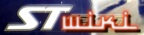You are here: STWiki>General Web>KenwoodTK3101 (07 Jun 2010, MarkFeit)Edit Attach
Kenwood TK-3101 Information
Changing Channel Banks
The 3101 has two banks of 15 channels,A and B. Normally, the radio uses bank A, but it can be switched using the following procedure:
- Turn the radio off.
- Hold the
PTTandMonitorbuttons. - Turn the radio on.
- Wait for the status LED to light.
- Release the
PTTandMonitorbuttons. - Click the
PTTbutton once to enter bank selection mode.-
 The radio will respond with two beeps in a low-high sequence
The radio will respond with two beeps in a low-high sequence
-
- Click the
PTTbutton to change banks, repeatedly if needed.-
 The radio will respond with one beep to indicate bank
The radio will respond with one beep to indicate bank A, two to indicate bankB.
-
- Press the
Monitorbutton to save the change and exit bank selection mode.-
 The radio will respond with two beeps in a high-low sequence.
The radio will respond with two beeps in a high-low sequence.
-
- Turn the radio off.
Programming Information
ST-Owners.com memberBlrfl has a standing offer to program site members' 3101s free as long as return postage is provided. The radios can be programmed any of three ways:
Two-Bank - Two banks of 15 channels. Bank A contains the factory programming with no PL tones. Bank B contains a subset of channels from the Motorola Talkabout Hybrid layout with the same randomly-assigned CTCSS tones as in the KenwoodTK350StandardLoad except that channel 4 is the ST-Owners channel from channel 16 in that arrangement. The channels and CTCSS tones match up with those found on inexpensive bubble-pack radios according to the table below. (Programming Details)
| TK Channel | Talkabout Channel | Talkabout Privacy Code |
|---|---|---|
1 |
1 |
23 |
2 |
2 |
27 |
3 |
3 |
38 |
4 |
4 |
25 |
5 |
5 |
05 |
6 |
6 |
26 |
7 |
7 |
11 |
8 |
15 |
02 |
9 |
16 |
24 |
10 |
17 |
09 |
11 |
18 |
18 |
12 |
19 |
33 |
13 |
20 |
01 |
14 |
21 |
12 |
15 |
22 |
31 |
Shipping Instructions
The box used to ship radios for programming should contain the following:- Radio(s) to be programmed
- One fully-charged battery detached from the radio
-
 Wrap the battery in paper to prevent shorting.
Wrap the battery in paper to prevent shorting.
-
- One antenna
| I | Attachment | Action | Size | Date | Who | Comment |
|---|---|---|---|---|---|---|
| |
2banks.txt | manage | 4 K | 30 May 2010 - 18:07 | MarkFeit | Two-Bank Programming Details |
| |
factory.txt | manage | 4 K | 30 May 2010 - 18:06 | MarkFeit | Factory Programming Details |
| |
tk3101-eu.pdf | manage | 1 MB | 30 May 2010 - 16:14 | MarkFeit | TK3101 User Manual, European Version |
| |
tk3101-svc.pdf | manage | 5 MB | 30 May 2010 - 18:05 | MarkFeit | TK3101 Service Manual (T and E Versions) |
| |
tk3101-us.pdf | manage | 663 K | 30 May 2010 - 16:13 | MarkFeit | TK3101 User Manual, US Version |
Edit | Attach | Print version | History: r3 < r2 < r1 | Backlinks | View wiki text | Edit wiki text | More topic actions
Topic revision: r3 - 07 Jun 2010, MarkFeit
 Copyright © by the contributing authors. All material on this collaboration platform is the property of the contributing authors.
Copyright © by the contributing authors. All material on this collaboration platform is the property of the contributing authors. Ideas, requests, problems regarding STWiki? Send feedback