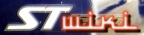You are here: STWiki>General Web>KenwoodTK350 (10 Jul 2016, MarkFeit)Edit Attach
Kenwood TK-350 Two-Way Radio
User's manual: tk250-350.pdf (Specifications
| General | |
|---|---|
| Applicable Standards | EIA RS-316B: shock, vibration, humidity, dust |
| Battery Voltage | 7.5 V DC |
| Channel Spacing | 25-12.5 kHz (PLL step: 5 kHz/6.25 kHz) |
| Dimensions (W x H x D) | 2-17/64 x 6-7/64 x 1-13/64in (57.5 x 155 x 30.5 mm) with KNB-12A battery 2-17/64 x 5-33/64 x 1-13/64in (57.5 x 140 x 30.5 mm) with KNB-11A battery |
| Frequency Range | Type 1: 450 - 470 MHz Type 2: 470 - 490 MHz Type 3: 490 - 512 MHz Type 4: 406 - 430 MHz |
| Memory Channels | 32, 160 on the "G" model |
| Operating Temperature Range | -22\xB0F - 140\xB0F (-30\xB0C - 60\xB0 C) |
| Weight (approx.) | 1.2 lbs. (545g) with KNB-12A battery Weight (approx.) 1.1 lbs (500g) with KNB-11A battery |
| Transmitter | |
| Audio Distortion | 3% |
| Channel Frequency Spread | Type 1: 20 MHz Type 2: 20 MHz Type 3: 22 MHz Type 4: 24 MHz |
| FM Noise | -45 dB |
| RF Output Power | 4W/2W/1W |
| Spurious & Harmonics | -70 dB |
| Stability | \xB10.0005% (-30\xB0C - 60\xB0C) |
| Receiver | |
| Audio Output Power | 500 mW at less than 5% distortion |
| Channel Frequency Spread | Type 1: 20 MHz Type 2: 20 MHz Type 3: 22 MHz Type 4: 24 MHz |
| Intermodulation | -67 dB |
| Modulation | \xB17 kHz |
| Selectivity | -70 dB |
| Sensitivity (12dB SINAD) | 0.25\xB5V |
| Sensitivity (20 dB quieting) | 0.35 \xB5V |
| Spurious Response | -70 dB |
| Stability | \xB10.0005% (-30\xB0C - 60\xB0C) |
Programming the Radio
You will need the following:- A KPG-22 programming cable. These are available from Kenwood dealers as an OEM item or as knockoffs on eBay. The knockoffs seem to get the job done at a fraction of the price. If you will be programming more than just a TK-350, there are KPG-4/KPG-22 combination cables available for a few extra dollars.
- The KPG-28D programming software. The last version published was 2.00 and is able to take full advantage of the extra channel capacity of the "G" model. This is available from Kenwood for about $45 or through other sources.
- An old, slow PC with a floppy drive and a serial port.
- A bootable MS-DOS or FreeDOS floppy with the KPG-28D software installed and any radio data files you will be using.
- Connect the programming cable to the PC and the radio.
- Boot the DOS disk
- Start the KPG-28D software.
- While holding the
LampandLObuttons, turn the radio on. - Continue holding the buttons until
-PC-appears in the display. - Use the software to program and/or tune the radio.
- Turn the radio off.
- Disconnect the programming cable.
Clone Mode
The contents of a TK-350 can be sent to another TK-350 using a cloning cable. To clone the radio:- While holding the
Lamp,D/AandLObuttons, turn the radio on. - To be continued...
Field Test/Tune Mode
To enter field test/tune mode:- Hold the
LampandD/Abuttons while turning the radio on. - Continue holding the buttons until
SELappears in the display.
Transmit/Receive Testing
The KPG-28D programming software allows up to 10 channels to be programmed into the radio- Enter field test/tune mode.
- Press
LO. The display will showchfollowed by a pair of numbers, such as10-1.
| Mode | Description |
|---|---|
| 1 | None |
| 2 | QT (PL) encode/decode using 151.4 Hz |
| 3 | DQT (DPL) encode/decode using code 023N |
| 4 | Two-tone decode using 321.7 Hz for tone 1 and 928.1 Hz for tone 2 |
| 5 | DTMF decode using 159D |
| 6 | DTMF encode 1 using 1633 Hz |
| 7 | DTMF encode 2 using 825 Hz and 1209 Hz (digit 7) |
| 8 | Square wave encode using 100 Hz |
| Control | Description |
|---|---|
| Channel | Select a combination of test channel and signaling mode |
Monitor |
Manually open and close the squelch |
PTT |
Transmit using the selected signaling mode |
Lamp |
Illuminate the display backlight |
SCN |
Enter tuning mode (see below) |
D/A |
Toggle the A indicator on the display. What it actually means in this mode is not known |
Tuning
- Enter field test/tune mode (
Lamp+D/A+ Power) - Press
LOand thenSCN. - Use the
Lampbutton to select a parameter from the table below. - Use the channel selector to change values.
- Scroll through the remaining parameters with the
Lampbutton untilENDappears on the display. - Press
SCNand thenLOto exit.
| No. | Name | Range | Description |
|---|---|---|---|
| General and Wideband Adjustments | |||
| 1 | Squelch | 0-255 | |
| 2 | RF High Power | ||
| 3 | RF Med Power | ||
| 4 | RF Low Power | ||
| 5 | Max Deviation | ||
| 6 | DQT Balance | ||
| 7 | QT Fine Deviation | ||
| 8 | DQT Fine Deviation | ||
| 9 | DTMF Fine Deviation | ||
| 10 | Power Source | N/A | Says BATT if running on a battery. |
| Narrowband Adjustments | |||
| 15 | Squelch | 0-255 | |
| 16 | Max Deviation | ||
| 17 | DQT Balance | ||
| 18 | QT Fine Deviation | ||
| 19 | DQT Fine Deviation | ||
| 20 | DTMF Fine Deviation | ||
Lamp Test
This test illuminates all of the segments on the display, the backlight and the red and green LEDs in the indicator lamp, making it glow yellow.- Enter field tune/test mode.
- Press
SCN. - Press
SCNto exit.
Loading Firmware
- Connect the programming cable to the radio and the computer
- Hold the
LampandSCNbuttons while turning the radio on. - Continue holding the buttons until
PROGflashes in the display. -
C:\> MODE COM1:9600,N,8,2 - Locate the
.HEXfile with the firmware -
C:\>COPY TK250.HEX COM1 - If the data is correctly transferred, the radio will display a four-digit checksum and the transmit LED will illuminate.
Links
- Mods and other useful information: http://www.notpurfect.com/main/tk350.html
- General information: http://www.amnet.net.au/~mackat/kenwood_tk.html
- Schematics, etc.: http://www.cqham.ru/sch.htm
- Programming cable and software chart: http://www.twoway.net/ken_software_cables.html
- Kenwood-specific cable: http://members.shaw.ca/swstuff/kenwood.html
- Universal programmer and cable schematics: http://www.cqham.ru/uniprog2_eng.html
- Antenna connector identification: http://www.rfwiz.com/Comtelco/ComtelcoPortableAntennaIdentification.htm
| I | Attachment | Action | Size | Date | Who | Comment |
|---|---|---|---|---|---|---|
| |
tk250-350.pdf | manage | 1 MB | 22 May 2007 - 22:50 | MarkFeit | Kenwood TK-250/350 User's Guide |
Edit | Attach | Print version | History: r9 < r8 < r7 < r6 | Backlinks | View wiki text | Edit wiki text | More topic actions
Topic revision: r9 - 10 Jul 2016, MarkFeit
 Copyright © by the contributing authors. All material on this collaboration platform is the property of the contributing authors.
Copyright © by the contributing authors. All material on this collaboration platform is the property of the contributing authors. Ideas, requests, problems regarding STWiki? Send feedback