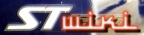You are here: STWiki>General Web>CommercialGMRSRadio (28 Jun 2012, MarkFeit)Edit Attach
The Commercial GMRS Radio Project
By MarkFeitIntroduction
Recently I led a group ride during which one of the riders vanished when I didn't expect it. Fearing the worst, I pulled the entire group over to discuss it, only to find out from the sweeper that the missing rider bailed out to head home and waved goodbye a minute or so before I noticed. He also has bike-to-bike radios and said we wouldn't have had to stop if I had one, too. My ST already has an Autocom system installed for use with my GPS and Sirius receivers, so adding bike-to-bike was just a matter of adding a radio and cable. As a temporary measure, I picked up the right cable for my Autocom and a pair of Cobra PR950DX FRS/GMRS radios. These happen to be the same radios the sweep rider owns, and for $25 on eBay, they're a steal. But for permanent use on the bike, they have some problems:- They're battery-powered. This is a bad thing because they probably won't last all day, but on the plus side, they can be taken off the bike and powered with batteries available at any 7-11.
- There's no convenient way to supply them with DC from the bike. My radios have a charger jack on the side for an optional rechargable battery pack, but there's no indication that it would be a suitable power input.
- Because the radios are FRS-capable, the FCC requires that the antennas be built-in and non-removable. That means the antenna goes where the radio does, which isn't always the best location for getting the signal out into the air.
- They're limited to 2 Watts output. Some of the even cheaper radios are only 0.5 Watts.
- At the $25 price point, the electronics aren't what you'd call high-quality.
Why a commercial radio?
If you're not familiar with commercial radios, look at the equipment your local police officer, fireman, janitor, etc. is carrying. It's usually the good stuff:- They're designed for rough service. Motorola used to demonstrate how rugged their radios were at trade shows by using one to drive nails into a board.
- They can withstand temperature extremes and vibration.
- Some newer radios can withstand rain.
- The electronics are far superior to consumer equipment and a few notches above similar amateur equipment.
- Antennas are removable and can be relocated to a spot where they'll be more useful.
What do I need in a radio?
It must...- Cover the 462/467 MHz GMRS band. Amateurs will also want coverage of the 420-450 MHz amateur band, which is covered by many radios that cover 450-470 MHz.
- Have enough memory to hold enough channels to mimic the popular Talkabout Hybrid channel layout (22 channels). The more memories the merrier.
- Be completely programmable without having to visit a radio shop. If the radio requires software and cables to program, both should be inexpensive and easy to get.
- Be capable of selecting 5 kHz wideband or 2.5 kHz narrowband on individual channels.
- Be FCC type accepted for GMRS.
- Fit under the pillion seat on my ST along with my fuse block and Autocom system, preferably in a place where it's easy to reach.
- Be able to run on 12 VDC supplied from the bike or 9VDC from the Autocom.
What Kind of Range Can I Expect?
Commercial radio manufacturers don't make claims like "7 miles" because the people who buy them don't fall for them. The guy who runs the radio shop for your local police department knows very well that it varies, and there are a lot of variables: Power - More power helps overcome free-space loss and obstructions. Antenna - A good, properly-tuned antenna will radiate more signal into the air and not turn it into heat or reflect it back into the radio. The stubby rubber duck antennas found on a lot of radios are great if you have to have the radio on your belt or don't want something obtrusive, but they're lousy antennas. Terrain - Trying to transmit through solid rock is difficult unless you put a gigantic amount of power into it. On the other hand, I used to be able to stand on my 9th floor, west-facing balcony and use repeaters on mountaintops 40 miles away using a rubber duck and a couple of watts. Receiver Quality - Good radios have sensitive receivers in them that can make something out of a weaker signal. Cheap radios are pretty much deaf by comparison. I'm not actually going to state a range here, because doing so will be pretty much meaningless. But I will say that in just about every situation, a pair of commercial radios, even with rubber duckie antennas, will be able to communicate over a longer distance than a pair of consumer-grade units you find in blister packs. You do get what you pay for, and that's the reason commercial users are willing to put up $500 or more for a new radio.A Word About Licensing
In the United States, all radio services are regulated by the Federal Communications Commission. While there are a few services that don't require a license, such as CB, MURS and FRS, GMRS is not one of them. Cheap FRS/GMRS radios have become this decade's replacement for the cheap walkie-talkies of the 1970s and 1980s that used CB channel 14 (27.125 MHz) or any number of frequencies near 49 MHz. The FCC used to require that all CB users to have licenses, but rising tide of illegal operators during the CB craze of the 1970s convinced them to issue a blanket authorization for all operators, effectively removing the need for a license. I suspect that the same will eventually happen with GMRS. In the mean time, you still need a license from the FCC. The reality is the FCC does very little enforcement to begin with and almost none in the GMRS band unless provoked by a complaint. The decision about whether you're going to operate legally or not is up to you. (I hold a license in another service that I don't want to put in jeopardy, so I have a GMRS license.) The cost is $85 for five years. The entire application process can be done online at http://wireless.fcc.gov/services/index.htm?job=licensing&id=general_mobile.The Radio

 After much looking at what was available on the surplus market, I settled on Kenwood's TK-350(G), a revised version of a handheld radio first approved for sale in 1996. Let's see how it stacks up against my requirements:
After much looking at what was available on the surplus market, I settled on Kenwood's TK-350(G), a revised version of a handheld radio first approved for sale in 1996. Let's see how it stacks up against my requirements:
| Requirement | Met? |
|---|---|
| Covers 462/467 MHz GMRS | Yes |
| Covers 440 MHz Amateur | Yes |
| At least 22 memories | Yes - 160 |
| Wide/Narrowband | Yes |
| Cheaply/Easily Programmable | Yes |
| Type accepted for GMRS | Yes |
| Fits under the seat | Yes |
| Bike Power | Yes - Autocom |
 Not bad. This model has a number of other things going for it:
Not bad. This model has a number of other things going for it:
- Reasonable quantities are available on the surplus market.
- They're available dirt cheap. I paid $70 to have a radio, battery, antenna and charger shipped to my door.
- The split design makes for a compact radio without a battery attached, which is how the radio will be used on the bike. The picture on the right shows my Cobra radio, the TK-350 and a Yaesu FT-51R amateur transceiver. Newer models, such as the TK-380 and TK-3101, use a flat battery pack that snaps to the rear of the radio case. That makes for better structural rigidity on the radio, but it also means the entire unit doesn't get any smaller without the battery.
- Speaker/microphone connections use the same two-pin connector as the TK-3101, a 16-channel radio that's a popular add-on for the Autocom and other intercom systems.
Conversion for Bike Use
Supplies
- One Kenwood TK-350G, Type 1. This covers 450-470 MHz and can be identified by the
-1at the end of the FCC ID on the back of the radio (ALHTK-350G-1). There is a prior, non-"G" version of the radio which can do 32 channels (160 with recent firmware) and lacks the ability to do narrowband. These are also acceptable if you can live with the limitations. - If you're going to program your own channels into the radio:
- An old PC that can boot a floppy
- A Kenwood KPG-22 programming cable
- A DOS boot floppy with Kenwood KPG-23D programming software installed
- A suitable interface cable for your intercom system. For Autocom, this will be part number 1429 or 1430, depending on where you want it installed. The rest of this article will assume you have an Autocom.
- Small-gauge, shielded, multi-conductor wire with at least three conductors.
- Small-gauge, single-conductor wire, preferably red in color.
- A soldering iron and solder
- Suitable connectors for attachment to a 7.5-9 VDC power supply.
- An MX-to-BNC female adapter
- Coaxial cable with a BNC male on one end and a suitable connector for your antenna on the other
- An antenna and mounting hardware
Preparing the Radio
- Remove the antenna
- Remove the battery pack
- Remove the cover over the speaker/microphone jacks on the right side
- Remove the positive and negative battery contacts and the rubber bumpers underneath.
Building and Installing the Autocom Power Tap
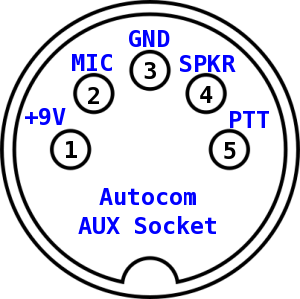 Commercial two-way radios typically run on a pack of six rechargable cells making 1.2 VDC each for a total of 7.2VDC or in some cases, a pack of 1.5V dry cells making 9 VDC. The latter voltage is the one we're interested in, because the Autocom provides it on the AUX connector used for two-way radios. (Autocom says that as long as the unit itself and the radio draw no more than 1 Amp, everything will be fine. The 350 is a 4-Watt radio, which is 0.41 Amps.)
I'll be using the standard Autocom Kenwood cable for speaker/microphone/PTT, but that cable doesn't have 9 VDC on it. To get around that, we'll build a short extension cord that goes between the AUX connector on the Autocom and the radio cable and splits off a length of wire to bring power to the bottom of the radio.
MarkFeit is building these cables using multiconductor wire and is using these colors on these pins:
Commercial two-way radios typically run on a pack of six rechargable cells making 1.2 VDC each for a total of 7.2VDC or in some cases, a pack of 1.5V dry cells making 9 VDC. The latter voltage is the one we're interested in, because the Autocom provides it on the AUX connector used for two-way radios. (Autocom says that as long as the unit itself and the radio draw no more than 1 Amp, everything will be fine. The 350 is a 4-Watt radio, which is 0.41 Amps.)
I'll be using the standard Autocom Kenwood cable for speaker/microphone/PTT, but that cable doesn't have 9 VDC on it. To get around that, we'll build a short extension cord that goes between the AUX connector on the Autocom and the radio cable and splits off a length of wire to bring power to the bottom of the radio.
MarkFeit is building these cables using multiconductor wire and is using these colors on these pins:
| Pin | Function | Color |
|---|---|---|
| 1 | +9 VDC | Blue (External Wire) |
| 2 | Mic | Yellow |
| 3 | Ground | Black |
| 4 | Speaker | Orange |
| 5 | PTT | Brown |
- Feed the connector housings over a 6" length of the multi-conductor wire
- Strip both ends of the wire and bring out the shield plus three conductors.
- Solder the shield to pin 3 on both ends.
- Solder the three remaining conductors to pins 2, 4 and 5 on both ends (i.e., 2-2, 4-4, 5-5).
- Feed one end of the single-conductor wire through the male DIN connector housing.
- Strip that end and solder it to pin 1 on the male DIN connector.
- Attach the connector housings to both DIN connectors.
- Plug the Autocom-to-Kenwood adapter cable into the female DIN connector and the speaker/microphone jack on the radio.
- Spool out enough of the single-conductor wire to get past the end of the adapter cable, around to the screw hole where the positive battery terminal was and then add 2-3 inches for the cable to loop around to the correct angle.
- Trim the wire to this length and strip the end.
Installing the Antenna Adapter
This one's pretty straightforward:- Screw the MX-to-BNC adapter into the antenna receptacle on the radio.
Edit | Attach | Print version | History: r26 < r25 < r24 < r23 | Backlinks | View wiki text | Edit wiki text | More topic actions
Topic revision: r26 - 28 Jun 2012, MarkFeit
 Copyright © by the contributing authors. All material on this collaboration platform is the property of the contributing authors.
Copyright © by the contributing authors. All material on this collaboration platform is the property of the contributing authors. Ideas, requests, problems regarding STWiki? Send feedback