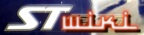Wish List
(Most of the bugs have been moved to BugList.)General
Auto-dimming done in software:- Based on the elevation of the sun (calculated from ephemeris) at the current time and position.
- Three modes:
- Night - The sun is below the horizon
- Dawn/Dusk - The sun is within n degrees of the horizon.
- Day - The sun is more than n degrees above the horizon, where n is the number set for Dawn/Dusk mode.
- The user should be able to set a brightness level for each mode.
- The user should be able to enable or disable this feature.
- When enabled and the user presses the
Power/Lightbutton to select a brightness level other than what would be on at the current time, the display should remain at that brightness level. Similarly, if the user selects the brightness level that would currently in effect, automatic changes would resume.
Hardware
Ambient light sensor. Long (12') hard-wire interface cable with all lines in a single cable instead of the two provided now. All conductors exiting to bare wire would be just fine. Extending the antenna jack in the same bundle would be a plus. Very good shielding would be a plus, too. The power/audio connector on the unit is dreadful. The pins should be in the cable, not the unit. Suggested replacements (in order of preference):- http://www.lemousa.com/browse.do?pbSubmit.x=82&pbSubmit.y=6&page=6&groupCollectionID=M&groupID=B&groupName=Metal+%28Mechanical+Keying%29&seriesID=1&insertStyleID=3&terminationStyleID=1&typeCriteria=*&sizeTypeID=0B.307&sizeTypeCode=66&shellStyle1=0&shellStyle2=1&modelCriteria=*&plasticCriteria=N&watertightCriteria=N&modelID=1202
- http://catalog.tycoelectronics.com/TE/bin/TE.Connect?C=22158&P=&M=PROP&N=1&IDS=382694,382696,383614,383612
- http://catalog.tycoelectronics.com/TE/bin/TE.Connect?C=18499&F=0&M=CINF&GIID=0&LG=1&I=13&RQS=C~18499^M~FEAT^G~G
Map Display
More compact overlay data labels with vertical text with the option of including units and a description. (Yes, this is very Garmin-esque, but they got it right.) A sample for "position error" might look like this: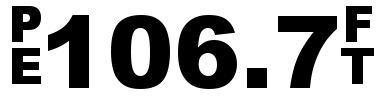
ToggleButton. See comment under Skins.
User-settable speeds and scales for auto zoom. (I.e., at x1 miles per hour, zoom out to y1 feet, at x2 mph zoom to y2 feet, etc.)
More than ten overlay data items.
Music
List view of file names instead of icons. Option to show only playlists (M3Us). More than 8 volume steps. 16 or 32 would be nice. Option to pause music during navigation announcements or skip ahead the amount of time the announcement took to read. The latter would preserve the beat, which some of us musical types prefer.Navigation
A button to find the second-best route around the current road for "x" miles. (I.e., traffic on the current road is terrible, get me around it.) Find-by-name that works on POIs and map data (cities, land features, etc.). The routing options seem to be all-or-nothing. Better set of prefer/avoid routing options:- Interstate/Limited-Access
- US Routes
- State Routes
- Arterial Roads
- Toll Roads
- Unimproved Roads (-- JackEnsor - 15 Nov 2005)
Skins
Ability to define map color schemes. Ability to provide fonts as part of the skin. Ability to redefine the power-up splash screen. (The unit would still overlay the software build information at the bottom.) Vertical alignment tags for labels within a rectangle (i.e., flush top, centered, bottom). A command to force the unit into "Map" or "Audio" mode (i.e., what theMap/Music button does).
A "dashboard" mode that just shows a bunch of the overlay data. The trip computer does it, but not in a form that's pleasant to look at not with all of the useful information.
Ability to relocate where on the screen the current position is displayed in track up mode. This would allow more information about what's ahead to be displayed by moving it closer toward the bottom. This should be skin-specific so it can be placed to avoid any buttons or other information at the bottom of the screen.
Ability to define overlay data setup (presence, size, position, etc.) as part of a skin. The existing Overlay Data menu should be kept and a toggle for overriding what was specified in the skin should be added.
Overlay data as part of skins: - Ability to place any piece of overlay data on any skinned page
- Ability to specify dimensions of the box the data lives in and have the text properly wrapped in the box.
- Ability to specify which font is used
- Ability to specify text alignment (left, center, right, top, middle, bottom)
Route.Cancel followed by Window.Exit.
Ability to specify that a button will auto-repeat as the zoom in/out buttons do. Audio.Volume does this now; might also be handy if commands are ever added to adjust display brightness and contrast.
A SetProperty command that would allow changing the values of values in the UserSettings.txt file.
A list of all properties that can be specified in UserSettings.txt. (Is the firmware written in Java?)
Support for PNG images, with transparancy.
A function to retrieve a named address book entry and navigate to it. This should have an option to cancel any current navigation altogether or make the new destination a detour on the current route. The command might look like this:
<command>POI.GoTo</command>
<param>Home</param>
<param>Cancel</param>
BUG: There doesn't seem to be a way to specify a cursor shadow (or lack thereof) in XML. For example, this doesn't behave as expected:
<control type="Cursor" name="curMapCursor">
<!-- Cursor image -->
<image>cursor.gif</image>
<!-- This is where in the image the hotspot is -->
<origin>33,33</origin>
<command>Nothing</command>
<param>NULL</command>
-- MarkFeit - 04 Nov 2005 Edit | Attach | Print version | History: r24 < r23 < r22 < r21 | Backlinks | View wiki text | Edit wiki text | More topic actions
Topic revision: r24 - 16 Jul 2006, MarkFeit
 Copyright © by the contributing authors. All material on this collaboration platform is the property of the contributing authors.
Copyright © by the contributing authors. All material on this collaboration platform is the property of the contributing authors. Ideas, requests, problems regarding STWiki? Send feedback