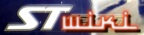You are here: STWiki>IWay500c Web>SaveScreenShot (23 Mar 2007, MarkFeit)Edit Attach
Saving a Screen Shot
- Put the unit into GPS simulation mode
- Navigate to the screen you wish to save
- Press and hold the Speak/Volume button until a "screen saved" message appears.
Edit | Attach | Print version | History: r1 | Backlinks | View wiki text | Edit wiki text | More topic actions
Topic revision: r1 - 23 Mar 2007, MarkFeit
 Copyright © by the contributing authors. All material on this collaboration platform is the property of the contributing authors.
Copyright © by the contributing authors. All material on this collaboration platform is the property of the contributing authors. Ideas, requests, problems regarding STWiki? Send feedback