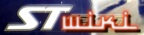Motorcycle Skin Design Elements
(This is a draft. A very bad draft at the moment. Come back another time. --Mark)
Navigation
The thinking behind the design of the MC skin's navigation scheme started with two basic concepts:
- Finding the corners of the screen by feel is incredibly easy.
- Once you're on that spot, you should be able to get where you need to without looking.
The jumping-off point became the lower-left corner of the screen because it was easy to find and could
Because most motorcycles don't have throttle locks or cruise controls, the rider's right hand is tied up on the throttle. Reaching across with the left to get to the hard buttons isn't desirable, and they're difficult to use with gloves on and without looking.
The idea was that I could take my left hand off the left grip, find the bottom corner of the screen and tap it enough times to get to the menu I want. (You'll notice that the motorcycle button on the map page and the Next button on the menu pages occupy the same spot on the screen.) Only then would I have to take my eyes off the road to press a button. The things I use a lot are on the first (Quick Picks) page, and the lesser-used things are further back. Now that it's riding season again, I'm starting to find things I'd rather have in different places, and the next revision will probably reflect some of that.
Similarly, the way you exit back to the map or close dialog boxes is at the upper left corner of the screen, another spot that's easy to find by feel. I didn't actually make the entire title bar into a close button until very late in development, but I liked having lots of real estate for it so I left the Exit button there.
The Prev button isn't particularly useful, but being small and easy to hit, I didn't want to put a "real" function on it.
--
MarkFeit - 09 Mar 2006
 Copyright © by the contributing authors. All material on this collaboration platform is the property of the contributing authors.
Copyright © by the contributing authors. All material on this collaboration platform is the property of the contributing authors.