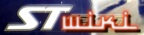You are here: STWiki>IWay500c Web>FirmwareVersion170 (16 Jun 2006, MarkFeit)Edit Attach
Firmware Version 1.7.0
General Information
The firmware is available from Lowrance at http://www.lowrance.com/software/Upgrades/iWAY/iWAY500C_170/Default.asp. The build ID is JR1400C.Installation Process
The installation process wasn't timed, but it was probably 15-20 minutes at worst. When you power the unit down and back up, it will sit with a blank white screen for about 15 seconds. Don't panic.Language Changes
There's now support for all of the languages listed in the table below.| Language | Spoken | Written |
|---|---|---|
| Danish | |
|
| Dutch | |
|
| English (UK) | |
|
| English (US) | |
|
| Finnish | |
|
| French | |
|
| Greman | |
|
| Italian | |
|
| Norwegian | |
|
| Portugese | |
|
| Spanish | |
|
| Swedish | |
Changes and Improvements Observed
The warning screen is now a bitmapped image, one per language. So it may be possible to customize what appears there by faking an update. I might put an "If found..." sort of thing. There's still no way to dodge it. In very subjective terms, the unit seems to run a bit faster than with the previous version. If you press a hard key that doesn't go anwywhere (like on the last "find" menu), you get a "boop" after the "beep." The navigation mode (turn-by-turn/off-road) toggle is now part of a dialog box that has a pulldown selector for TBT and standard map data. If you have a route pending, it will ask if you want to simulate the route. In off-road mode, there's a red line drawn between where you are and your destination so you can see which way it is. That will make unrouted navigation nicer. (1.4.0 may have done this; I never noticed. I wouldn't mind it as an option while in turn-by-turn mode.) Some of the street rendering in north-up and track-up mode appears a little better, and I think it might be labelling more streets. 3D still looks oogy. If you route to a destination that includes a toll road, you'll be asked if that's okay. If not, it avoids it. There's now a "GPS Simulator" toggle on the System Setup menu. I haven't figured out what that does yet, other than make the GPS Status screen say "Simulating." When you zoom in or out on the map screen, the image is scaled while the map is regenerated at the new size. When you pull up a stored point in the address book, it shows the distance and bearing. You can now edit the Latitude and Longitude of stored points. The dialog box gives you the option of N/S/E/W for both Lat and Lon, although it will only take N/S for Lat and E/W for lon. You only get degrees and minutes down to thousandths. Scrolling list boxes now have lines and more space between the choices. I haven't decided if I like that or not. The disk drive no longer makes the "pweeee" sound when you power the unit down. A select few of the UI parts have been brought into the skin and look like they've been worked on by Lowrance's new graphics guy. The progress box that comes up while routes and directions are being calculated have been restyled. The "Large" font I use to put the speed on the map seems a little fatter than the previous version. I haven't explored the picture viewer yet. Right now it seems to bring up all of the skin pieces laying around the drive. I'm thinking that maybe it goes and finds all of the JPEGs and GIFs it can. The Default and NightMode skins have been updated for the new features. -- MarkFeit - 16 Jun 2006Edit | Attach | Print version | History: r1 | Backlinks | View wiki text | Edit wiki text | More topic actions
Topic revision: r1 - 16 Jun 2006, MarkFeit
 Copyright © by the contributing authors. All material on this collaboration platform is the property of the contributing authors.
Copyright © by the contributing authors. All material on this collaboration platform is the property of the contributing authors. Ideas, requests, problems regarding STWiki? Send feedback