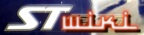You are here: STWiki>IWay500c Web>ButtonCommands (28 Oct 2005, MarkFeit)Edit Attach
Commands for Buttons, AbsoluteButtons and ToggleButtons
Dialog.Open
Opens a preconfigured dialog box.Parameters
- ID - The Mnemonic name of the dialog box (see DialogBoxes).
Example
<command>Dialog.Open</command>
<param>WINDOW_GPS_OVERLAID_CATEGORIES_DRAWN</param>
GUI.NavigationModeToggle
Switches the navigation mode between turn-by-turn (Off) and straight-line (On).Parameters
- Prompt - If present, asks the user to verify the change.
Example
<command>GUI.NavigationModeToggle</command>
<param>Prompt</param>
GUI.SafetyModeToggle
Turns the safety mode on and off. When on, this prevents the user from entering data or otherwise using the unit while it is in motion.Parameters
- Prompt - If present, asks the user to verify the change.
Example
<command>GUI.SafetyModeToggle</command>
<param>Prompt</param>
Map.SetDragMode
Parameters
- Drag Mode - Determines how dragging will be handled on the map page
-
DRAG_MODE_PAN- Pans the map along the dragged line -
DRAG_MODE_ZOOM- Pulls a rectangle for zooming along the dragged line
-
ShowSystemInfo
Displays a dialog box containing the device's model number, software version, build identifiers and copyright notices.Example
<command>ShowSystemInfo</command>
-- MarkFeit - 29 Oct 2005 Edit | Attach | Print version | History: r1 | Backlinks | View wiki text | Edit wiki text | More topic actions
Topic revision: r1 - 28 Oct 2005, MarkFeit
 Copyright © by the contributing authors. All material on this collaboration platform is the property of the contributing authors.
Copyright © by the contributing authors. All material on this collaboration platform is the property of the contributing authors. Ideas, requests, problems regarding STWiki? Send feedback