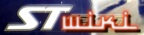You are here: STWiki>General Web>KenwoodTK350DiagnosticDump (20 Oct 2007, MarkFeit)Edit Attach
KenwoodTK350 Diagnostic Dump
This procedure is used to extract certain tuning parameters from a TK-350.Procedure
- Print a copy of this page. (Printable version)
- Turn the radio off.
- Hold the
Lamp(below the large push-to-talk button) andD/Abuttons while turning the radio on. - Continue holding both buttons until
SELappears in the display. - Release both buttons.
- Press
LO. - Press
SCN. - The display will show two numbers, one on the left (small digits) and one on the right (large digits). In the Parameter Table below, go to the row numbered the same as the left-hand number and record the right-hand number under Value.
- Press and release the
Lampbutton. - Repeat the previous two steps until the display shows
END. - Turn the radio off.
Parameter Table
| No. | Name | Value |
|---|---|---|
| 1 | WB Squelch | |
| 2 | WB RF High Power | |
| 3 | WB RF Med Power | |
| 4 | WB RF Low Power | |
| 5 | WB Max Deviation | |
| 6 | WB DQT Balance | |
| 7 | WB QT Fine Deviation | |
| 8 | WB DQT Fine Deviation | |
| 9 | WB DTMF Fine Deviation | |
| 10 | Power Source | |
| 15 | NB Squelch | |
| 16 | NB Max Deviation | |
| 17 | NB DQT Balance | |
| 18 | NB QT Fine Deviation | |
| 19 | NB DQT Fine Deviation | |
| 20 | NB DTMF Fine Deviation |
Edit | Attach | Print version | History: r2 < r1 | Backlinks | View wiki text | Edit wiki text | More topic actions
Topic revision: r2 - 20 Oct 2007, MarkFeit
 Copyright © by the contributing authors. All material on this collaboration platform is the property of the contributing authors.
Copyright © by the contributing authors. All material on this collaboration platform is the property of the contributing authors. Ideas, requests, problems regarding STWiki? Send feedback