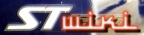You are here: STWiki>IWay500c Web>UserSettingsTxt (28 Oct 2005, MarkFeit)Edit Attach
Contents of UserSettings.txt File
Controls.TouchFontID
Sets the font used in drop-down and scrolled lists. (See FontList.)Controls.TouchLineHeight
Sets how tall touchable text lines are in pixels.ScreenOptions.Brightness
Sets how bright the screen is. This can be any value between 0 and 10.ScreenOptions.Transparency
Sets how transparent AbsoluteButtons and overlay data is on the map page. This can be any value from 0 (least transparency) to 128 (completely transparent).ScreenOptions.ColorScheme
Determines what color scheme the screen uses. Can be any of the following values:| Value | Mnemonic | Description |
|---|---|---|
| 0 | COLOR_SCHEME_DEFAULT | The default yellow scheme |
| 1 | COLOR_SCHEME_HIGH_CONTRAST | Night mode |
| 2 | COLOR_SCHEME_INVERSE_HIGH_CONTRAST | Inverse of COLOR_SCHEME_HIGH_CONTRAST |
| 3 | COLOR_SCHEME_USER | Unknown. User-specified? |
Edit | Attach | Print version | History: r2 < r1 | Backlinks | View wiki text | Edit wiki text | More topic actions
Topic revision: r2 - 28 Oct 2005, MarkFeit
 Copyright © by the contributing authors. All material on this collaboration platform is the property of the contributing authors.
Copyright © by the contributing authors. All material on this collaboration platform is the property of the contributing authors. Ideas, requests, problems regarding STWiki? Send feedback