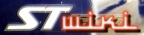You are here: STWiki>General Web>CalendarPhotoGuidelines (14 Dec 2013, MarkFeit)Edit Attach
ST-Owners Calendar Photo Guidelines
Here are some guidelines for submitting photos for the ST-Owners calendar.Camera and Camera Settings
Use a good-quality camera with a clean lens. Digital SLRs with good glass are wonderful. Most point-and-shoots made in the last four or five years do just fine. Mobile phone cameras rarely produce printable images. Shoot at the highest resolution your camera offers. The absolute minimum acceptable resolution for an image is 2300x1800. Photos at that resolution will have to be incredibly sharp and be outstanding in every other respect. If your camera has image quality settings (i.e., "Basic" or "Fine"), use the best setting available. Using a lower setting introduces compression noise into the picture. Disable any special effects or feature that imprints anything other than what the lens saw (e.g., the date) on the image. All digital cameras with clocks embed the same information in the EXIF data included in the image file. JPEGs, TIFFs or any raw format supported by AfterShot Pro (formerly Bibble 5 Pro) are acceptable.Subject Matter
There should be one or more ST1100 or ST1300 motorcycles in the picture and no other brands or models. Avoid putting recognizable people in the picture. Past calendars have had silhouettes, riders in full gear and full-face helmets and one rider's wife from the rear off in the distance. If reasonably possible, try to keep things that aren't permanently attached to the bike (helmets, gloves, jackets) out of the picture unless they help tell a story. Try to tidy the bike up a bit if you can. For example, don't leave cables hanging visibly over the side; it's better to tuck them out of the way or at least coil them up on the saddle where they won't be so obtrusive. If you have a 1300 with a power-adjustable windscreen, put it in the lowest position. If your bike is parked on the side stand, turn the front wheel so it's parallel to the bike. This isn't mandatory, but from a number of angles, it makes the bike look better.Composition
Overall composition should be horizontal. Verticals which can be cropped into horizontal will be subject to the resolution requirements outlined above. The aspect ratio of published images is 1.27:1, or about that of an 8x10" print. Panoramic or other wide formats don't work unless they can be cropped and will be subject to the resolution requirements outlined above. Make sure the camera is held parallel to the ground. Images that require rotation have to be cropped more tightly and will be subject to the resolution requirements outlined above. Don't try to use the camera to crop the image exactly how you think it should appear. Leave at least 5% of the width or height near the edges. This is especially important at the bottom, where the holes for the calendar's spiral binding are punched. Don't chop off the bottom of your wheels or place the bike at the very edge of the picture. Many otherwise good images are rejected because of this. In general, you should avoid putting anything important to the picture in the striped areas in this sample image:
Et Cetera
You must hold the copyright on the picture. If someone else took it, a written statement from the copyright holder releasing it for publication is required. Email is fine. Several commercial photographers have, in the past, given permission for their images to be used in the calendar in exchange for printed credit. Try to avoid submitting every picture you take that you think looks good. Save them up and once in awhile pick out a couple of those that really stand out. The secret phrase is drippy hose clamps. If you take a lot of pictures, post them someplace where they can be looked at en masse (e.g., Flickr or SmugMug) and post a link to them. Download of full-resolution versions should be available because scaled-down versions sometimes hide technical imperfections. (Sometimes they cause them, too.) If you can submit the original image as it came from the camera, do so. There are a few oddities in producing the calendar that have to be dealt with, and re-cropping the original usually makes for better results than trying to make a pre-cropped version work. In addition, the calendar photos are processed with software that can correct for errors like lens distortion, but it has to know what camera and lens took the picture. The camera usually encodes that information in the original file.Submitting a Photo
To submit a photo, send an email to the address listed in the submission thread which includes the following:- Your nickname on ST-Owners
- The name of the photographer if it wasn't you
- Your permission to use the photo or permission from the photographer.
- A description of where the photo was taken (e.g., West Bent Armpit National Park)
- The city and state or province (e.g., West Bent Armpit, Kansas) or the city, region and country (Storkstrangle, The Wastelands, Elbonia) where the photo was taken. If taken on the road between towns, the name of the nearest one will do.
- The secret phrase, which you encountered while reading this document.
- Your photo, as an attachment.
Edit | Attach | Print version | History: r24 < r23 < r22 < r21 | Backlinks | View wiki text | Edit wiki text | More topic actions
Topic revision: r24 - 14 Dec 2013, MarkFeit
 Copyright © by the contributing authors. All material on this collaboration platform is the property of the contributing authors.
Copyright © by the contributing authors. All material on this collaboration platform is the property of the contributing authors. Ideas, requests, problems regarding STWiki? Send feedback